Objective: Learn how to utilize conditionals, iteration, string operations and lists to convert one data type to another data type.
Final Product: The reason why CSV files are called "comma-separated" is because the data is separated by comments as shown in the screenshot below.
 |
| Example CSV file |
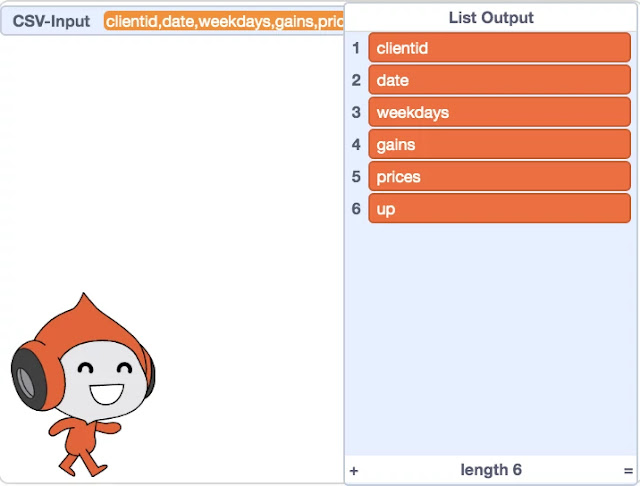 |
| Final Program GUI (Graphical User Interface). |
Graphical Template: https://scratch.mit.edu/projects/398509123/
Scripts:
Testing: Here is some sample data that you can utilize to test our your program:
clientid,date,weekdays,gains,prices,up
1951,3173,26.56,0.7,19.76,0.98,1
0.00,0.25,-1.27,0.28,2.00,-0.61
"YEAR","WORLDCONSUMPTION","COPPERPRICE","INCOMEINDEX","ALUMPRICE","INVENTORYINDEX","TIME"
It's always important to utilize real testing data in order to debug your program. These sets are small enough where you could make the list yourself so you'll be able to spot any mistakes pretty quickly!
Completed Program: Link
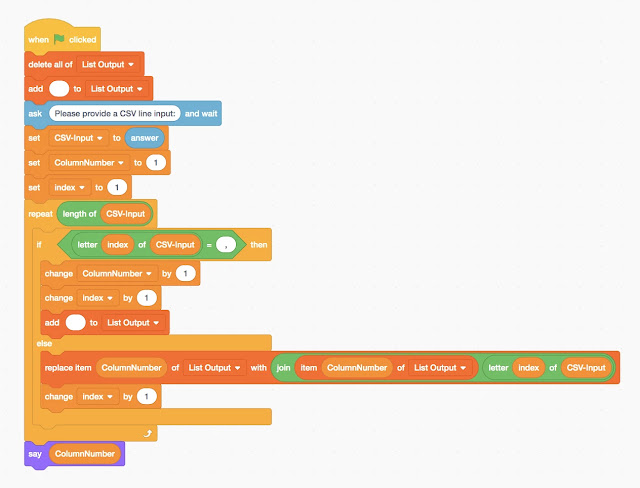
In this Scratch project, we'll tackle converting a single line of data from a CSV file (comma-separated values) into a list. We'll use Scratch's built-in blocks for string manipulation, looping, and working with lists to achieve this. By the end, we'll have a best discussion board post writing services program that can break down a CSV line with commas separating the values and store each piece of data as an item within a list!
ReplyDelete